Langkah-langkah untuk membuat efek background matrix adalah sbb:
1.Buka Program Photoshop, dan buat dokumen baru (klik File - New...) dengan ukuran 400x200 pixels.
2.Klik menu Filter - Texture - Grain. isikan nilai Intensity = 100, contrast = 100 dan Grain type = Vertical. klik OK.
hasilnya seperti gambar dibawah ini:
3.Klik menu Filter kembali, kali ini menggunakan Filter - Artistic - Neon Glow. isikan nilai Glow size = 5, Glow Brightnes= 25 dan Glow Color = warna hijau(#36FF00). klik OK.hasilnya seperti gambar dibawah ini:
4.Langkah terakhir klik menu Filter - Stylize - Glowing Edges. isikan nilai Edge Width= 1, Edge Brightness = 7 dan Smothness = 1. klik OK.
Hasil Akhir: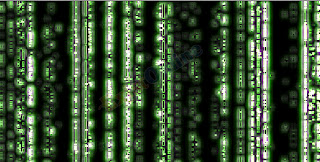
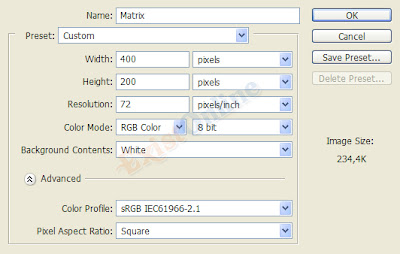




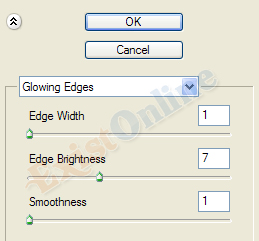










0 comments:
Post a Comment